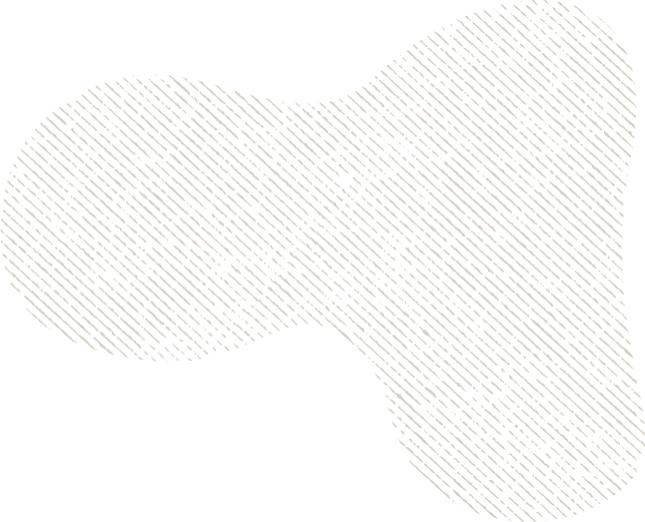Manage document access in a generic or customized way without compromising confidentiality and user experience.
Privacy settings
Manage document access permissions within the dataroom. You can give full access to institutions or, as a super administrator, require validation before any access modifications.
- Massive sharing without control access
- Massive sharing with control access for external users
- Limited visibility of document titles
- Restricted documents with full access administration
Because your privacy and cybersecurity concerns are also ours, we are ISO 27001 certified
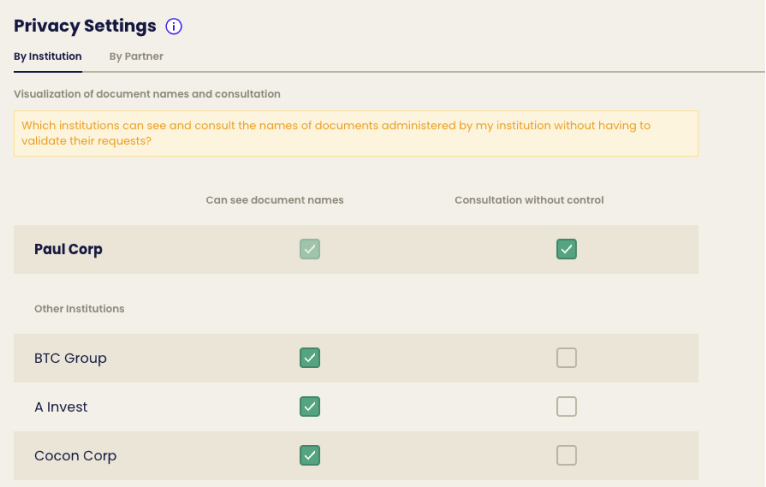
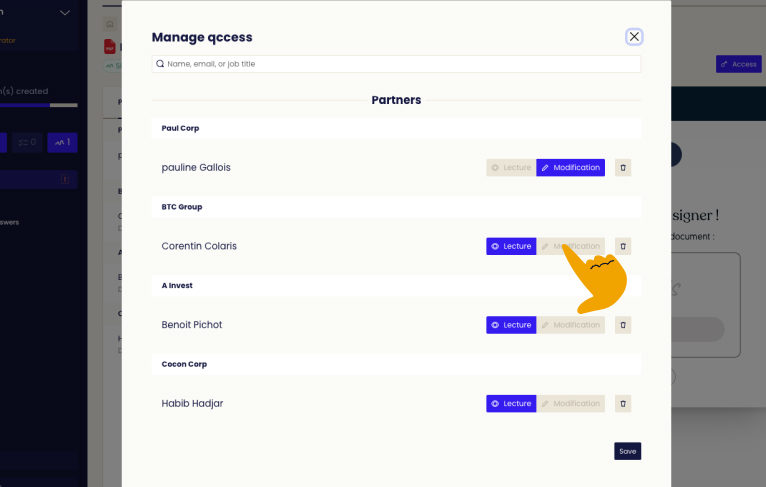
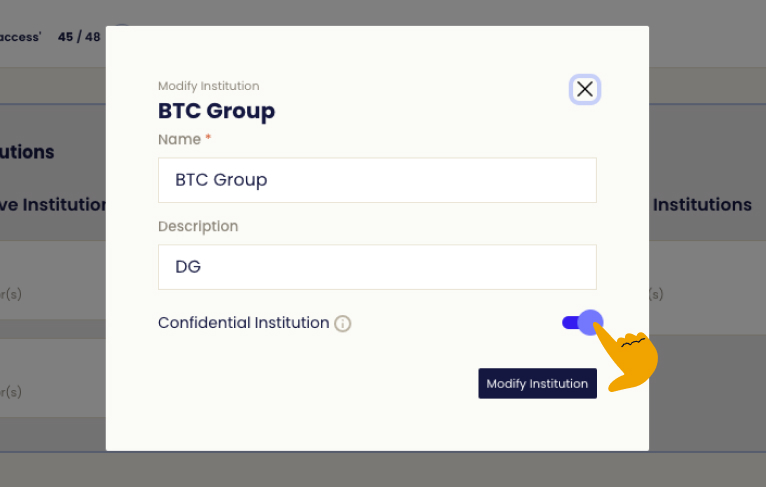
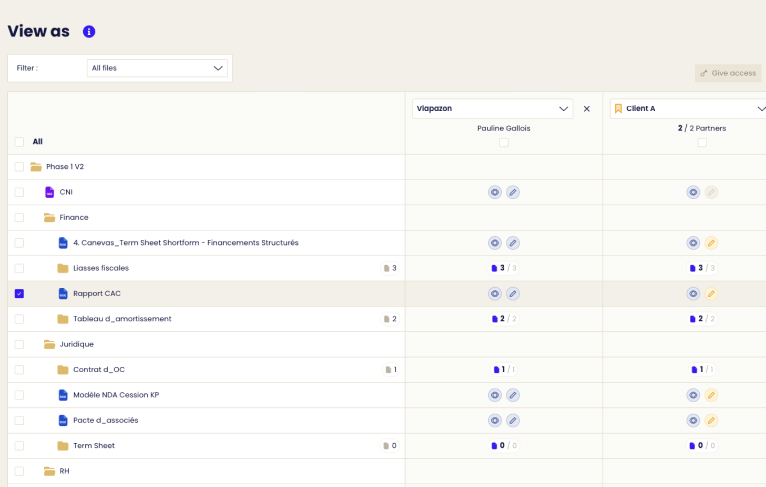
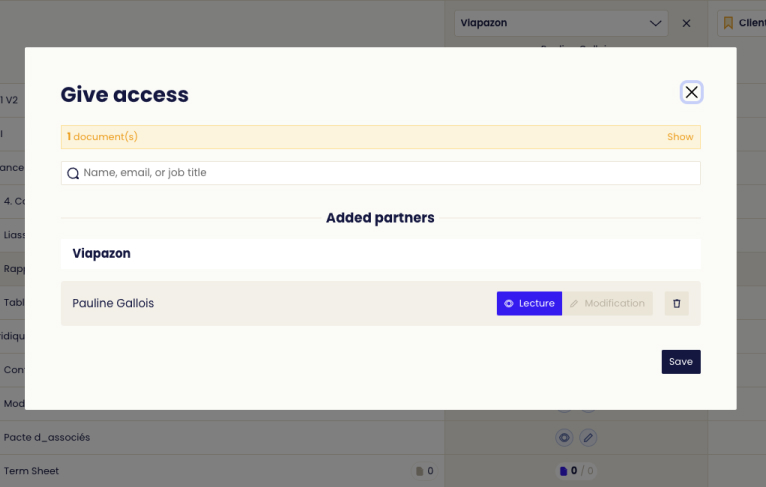
View as
Manage all access of your operation. This feature allows you to display the list of documents from your organization and verify that permissions on a document have been properly configured.
Filter access views by organization and partner :
- All files
- With access
- Without access
This feature also allows you to add or remove access.